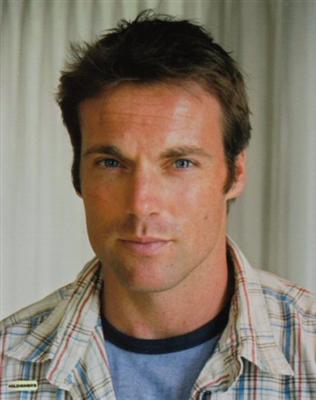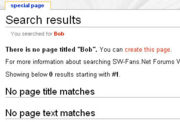Difference between revisions of "Character Bio Template"
From TheHolo.Net Forums Wiki
(→In Character) |
|||
| Line 6: | Line 6: | ||
{| class="infobox bordered" border=1 cellpadding=3 cellspacing=0 style="border-collapse: collapse" bordercolor=#111111 align=right width=250px> | {| class="infobox bordered" border=1 cellpadding=3 cellspacing=0 style="border-collapse: collapse" bordercolor=#111111 align=right width=250px> | ||
| − | | colspan="2" align="center"|<center>[[Image: | + | | colspan="2" align="center"|<center>[[Image:Ms 020 (Custom) (2).jpg]]</center> |
|- | |- | ||
| style=background:#175267; align=center colspan=2 |<center><font color="white">'''Personal Information'''</font></center> | | style=background:#175267; align=center colspan=2 |<center><font color="white">'''Personal Information'''</font></center> | ||
|- | |- | ||
| style=background:#CCCCCC; | <u>Name</u>: | | style=background:#CCCCCC; | <u>Name</u>: | ||
| − | | style=background:#CCCCCC; | | + | | style=background:#CCCCCC; | |
| − | + | ||
| − | + | ||
| − | + | ||
|- | |- | ||
| style=background:#CCCCCC; | <u>Age</u>: | | style=background:#CCCCCC; | <u>Age</u>: | ||
| − | | style=background:#CCCCCC; | | + | | style=background:#CCCCCC; | |
|- | |- | ||
| style=background:#CCCCCC; | <u>Birthplace</u>: | | style=background:#CCCCCC; | <u>Birthplace</u>: | ||
| − | | style=background:#CCCCCC; | | + | | style=background:#CCCCCC; | |
|- | |- | ||
| style=background:#CCCCCC; | <u>Species</u>: | | style=background:#CCCCCC; | <u>Species</u>: | ||
| − | | style=background:#CCCCCC; | | + | | style=background:#CCCCCC; | |
|- | |- | ||
| − | | style=background:#CCCCCC; | <u>Marital Status</u>: | + | | style=background:#CCCCCC; | <u>Marital Status</u>: |
| − | | style=background:#CCCCCC; | | + | | style=background:#CCCCCC; | |
|- | |- | ||
| style=background:#CCCCCC; | <u>Force Sensitive</u>: | | style=background:#CCCCCC; | <u>Force Sensitive</u>: | ||
| − | | style=background:#CCCCCC; | | + | | style=background:#CCCCCC; | |
| + | |- | ||
| + | | style=background:#CCCCCC; | <u>Rank</u>: | ||
| + | | style=background:#CCCCCC; | | ||
| + | |- | ||
| + | | style=background:#CCCCCC; | <u>Master</u>: | ||
| + | | style=background:#CCCCCC; | | ||
| + | |- | ||
| + | | style=background:#CCCCCC; | <u>Apprentices</u>: | ||
| + | | style=background:#CCCCCC; | | ||
|- | |- | ||
| style=background:#175267; align=center colspan=2 |<center><font color="white">'''Physical Description'''</font></center> | | style=background:#175267; align=center colspan=2 |<center><font color="white">'''Physical Description'''</font></center> | ||
|- | |- | ||
| style=background:#CCCCCC; | <u>Height</u>: | | style=background:#CCCCCC; | <u>Height</u>: | ||
| − | | style=background:#CCCCCC; | | + | | style=background:#CCCCCC; | |
|- | |- | ||
| style=background:#CCCCCC; | <u>Weight</u>: | | style=background:#CCCCCC; | <u>Weight</u>: | ||
| − | | style=background:#CCCCCC; | | + | | style=background:#CCCCCC; | |
|- | |- | ||
| style=background:#CCCCCC; | <u>Gender</u>: | | style=background:#CCCCCC; | <u>Gender</u>: | ||
| − | | style=background:#CCCCCC; | | + | | style=background:#CCCCCC; | |
|- | |- | ||
| style=background:#CCCCCC; | <u>Hair</u>: | | style=background:#CCCCCC; | <u>Hair</u>: | ||
| − | | style=background:#CCCCCC; | | + | | style=background:#CCCCCC; | |
|- | |- | ||
| style=background:#CCCCCC; | <u>Eyes</u>: | | style=background:#CCCCCC; | <u>Eyes</u>: | ||
| − | | style=background:#CCCCCC; | | + | | style=background:#CCCCCC; | |
|- | |- | ||
| style=background:#175267; align=center colspan=2 |<center><font color="white">'''Family'''</font></center> | | style=background:#175267; align=center colspan=2 |<center><font color="white">'''Family'''</font></center> | ||
| Line 53: | Line 59: | ||
|- | |- | ||
| style=background:#CCCCCC; | <u>Father</u>: | | style=background:#CCCCCC; | <u>Father</u>: | ||
| − | | style=background:#CCCCCC; | | + | | style=background:#CCCCCC; | |
|- | |- | ||
| style=background:#CCCCCC; | <u>Mother</u>: | | style=background:#CCCCCC; | <u>Mother</u>: | ||
| − | | style=background:#CCCCCC; | | + | | style=background:#CCCCCC; | |
| + | |- | ||
| + | | style=background:#CCCCCC; colspan=2 |'''Siblings''' | ||
| + | |- | ||
| + | | style=background:#CCCCCC; | <u>Sister</u>: | ||
| + | | style=background:#CCCCCC; | | ||
| + | |- | ||
| + | | style=background:#CCCCCC; | <u>Brother</u>: | ||
| + | | style=background:#CCCCCC; | | ||
|- | |- | ||
| style=background:#175267; align=center colspan=2 |<center><font color="white">'''Droids and Ships'''</font></center> | | style=background:#175267; align=center colspan=2 |<center><font color="white">'''Droids and Ships'''</font></center> | ||
| Line 83: | Line 97: | ||
[[image:Samplebio-image1.jpg|thumb|left| You can place a thumb-nailed image of your character in-line with the article.]] | [[image:Samplebio-image1.jpg|thumb|left| You can place a thumb-nailed image of your character in-line with the article.]] | ||
| − | |||
| − | + | ||
| + | [[image:Bob.jpg|thumb|left| What you will see when you search for an article that doesn't exist.]] | ||
| + | |||
| + | To create your character page, simply type the name of your character into the 'Search' box on any page in the wiki. If an article on your character does not already exist, you will be prompted with the option to create this article. For instance, if I have a character called 'Bob' and searched for this character, I will find he does not exist (see the image to the left). To add Bob into the database, all I need to do is click 'create this page'. If you'd like to use this template for your character page, click the 'edit' link at the top of the page. Simply highlight (CTRL+A) and copy (CTRL+C) the text and paste (CTRL+V) it into your character bio. | ||
=== Pre-[[Reset]] === | === Pre-[[Reset]] === | ||
| − | This character | + | This is the place to explain what happened to your character pre-reset |
== Out Of Character == | == Out Of Character == | ||
Revision as of 14:02, 24 December 2007
IMAGE RULES: FOUR IMAGES MAX PER PAGE. PLEASE RESIZE IMAGES TO 40 KB OR LESS!
Contents |
In Character
Post-Reset
To create your character page, simply type the name of your character into the 'Search' box on any page in the wiki. If an article on your character does not already exist, you will be prompted with the option to create this article. For instance, if I have a character called 'Bob' and searched for this character, I will find he does not exist (see the image to the left). To add Bob into the database, all I need to do is click 'create this page'. If you'd like to use this template for your character page, click the 'edit' link at the top of the page. Simply highlight (CTRL+A) and copy (CTRL+C) the text and paste (CTRL+V) it into your character bio.
Pre-Reset
This is the place to explain what happened to your character pre-reset
Out Of Character
The Out of Character section of your character page is where you can place any information about you, the roleplayer. You may wish to give some information about how and when you came to join the SW-Fans.Net forums, or perhaps create a list of the other characters that you play.